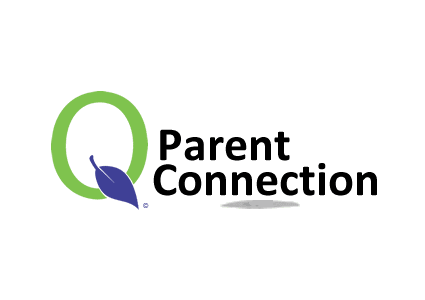Dearborn Public School parents can now report their child’s absences and check student grades, attendance and more from the convenience of their phone or tablet.
Parents can download the Q Parent Connection app via Google Play or Apple Play and set it up with the same ID number and password they use for Parent Connection online. Q Parent Connection, via computer or the app, allows parents and guardians to check their child’s attendance and grades as that information is entered at the school. Adults can also look at their child’s food service balances, if children opt to buy items instead of or in addition to the free lunch and breakfast.
New with the app is the option for a parent to report a child absent without calling the school office.
“We know that increasingly parents are using phones, instead of computers, to do everyday functions from checking the weather to managing their finances,” said Troy Patterson, Dearborn Public Schools director of technology and media services. “This app allows them to use their phone to do the important job of staying in touch with their child’s school, from making sure homework is turned in to reporting absences.”
Students can also access information such as grades and attendance through the Q Student Connection app, which provides the same information as their online Q Student Connection account. Students cannot report their own absences.
The District website has the technical details for setting up Q Parent Connection. If a parent or guardian needs a Parent Connection login, they should call the District at (313) 827-3030.